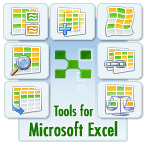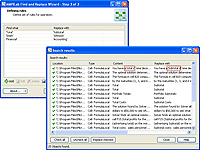|
MAPILab Find and Replace for Excel is an advanced and extended version of the "Find and Replace" function for processing data in Microsoft Excel.
In comparison to the standard "Find and Replace" function, MAPILab Find and Replace for Excel has a number of essential benefits:
Simultaneous work with several files
MAPILab Find and Replace for Excel allows you to specify an unlimited number of files and worksheets in which the Find and Replace operation is to take place. You can specify the whole file as well as selected worksheets in it. Using this option you can find and then replace all necessary data in the selected files or documents per one program run.
Saving and downloading retrieval requests as templates
With the help of MAPILab Find and Replace for Excel you can easily save retrieval requests as templates and then download them in need of repeating this operation. The template stores all necessary information. By downloading the template, you will get a tailored request for search and replacement of data. All you need is to indicate documents to be processed. The template can contain the unlimited number of phrases for Find and Replace function.
Creation of an unlimited number of rules for search and replacement of data in Microsoft Excel documents
The standard Find and Replace function allows you to find and replace only one word or phrase per one retrieval of this function. MAPILab Find and Replace for Excel enables you to create an unlimited number of phrases and combinations for search: "a phrase for search – a phrase for replacement". Using this function you will be able to find and replace necessary data in a short space of time per one program run.
Find and replace operation inside all document properties
MAPILab Find and Replace for Excel allows you to find and replace data in the following data sources:
- cells
- formulas
- comments
- hyperlinks
- shapes
- headers
- footers
- worksheet properties
Using regular expressions and wildcards
The application of wildcards and regular expressions considerably extends the process of search and replacement of data due to the possibility to indicate the correspondence template rather than particular data. For instance, you can change the domain in email addresses or the format of the specified dates.
Product Requirements In order to function properly the product requires the following:
Software requirements:
- Microsoft Office 365 with desktop Excel version
- Microsoft Excel 2019
- Microsoft Excel 2016
- Microsoft Excel 2013
- Microsoft Excel 2010
- Microsoft Excel 2007
- Microsoft Excel 2003
- Microsoft Excel 2002 (XP)
- Microsoft Excel 2000
- Microsoft .NET Framework version 2.0
Operating system requirements:
- Microsoft Windows 10
- Microsoft Windows 8
- Microsoft Windows 7
- Microsoft Windows Vista
- Microsoft Windows 2003
- Microsoft Windows 2000
- Microsoft Windows XP
- Microsoft Windows 98
Administrator privileges for the installation.
Ordering informationMAPILab Find and Replace is shareware. If you use this software after the 20-days evaluation period a registration is required. You can order the fully licensed version of MAPILab Find and Replace over the Internet with any major credit card.
Pricing:
|