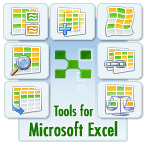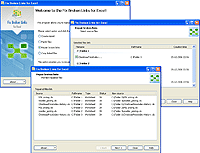|  |
|
|
|||||||||||||||||||||||||||||||||||||||||||||||||||||
| © 2006 - 2025 Office Assistance. All rights are reserved. | About Office Excel | Partners | Excel resources | Articles |
| Microsoft and the Office logo are trademarks or registered trademarks of Microsoft Corporation in the United States and/or other countries. | |